
Uninstall SearchLock
 Remove or Uninstall SearchLock from Google Chrome
Remove or Uninstall SearchLock from Google ChromeClick the Chrome menu  on the browser toolbar.
on the browser toolbar.
Click 'More tools' and Select 'Extensions'
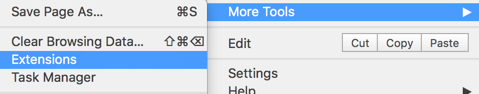
Click the trash can icon  . A confirmation dialog will appear, click 'Remove'.
. A confirmation dialog will appear, click 'Remove'.
* You can also temporarily turn off SearchLock by disabling it on the Extensions page.
 Remove or Uninstall SearchLock from Mozilla Firefox
Remove or Uninstall SearchLock from Mozilla FirefoxClick the Firefox menu  on the browser toolbar.
on the browser toolbar.
Click 'Add-ons'  and 'Extensions'
and 'Extensions' 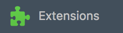
Click 'Disable' or 'Remove'
 Remove or Uninstall SearchLock from Apple Safari
Remove or Uninstall SearchLock from Apple SafariSelect 'Safari' > 'Preferences...'
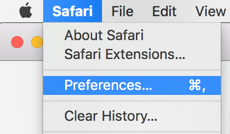
Click'Extensions' 
Find SearchLock and click the 'Uninstall' button  .
.